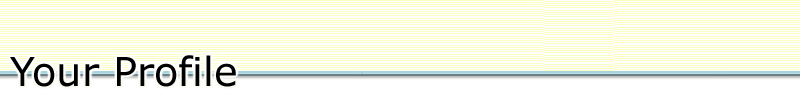
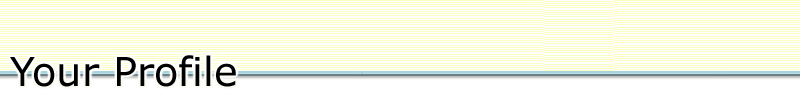
The information you entered when creating or updating your customer profile is displayed for your information. Please print or copy this page for your records.
|
|
You can change your profile information at any time by clicking "Change Customer Profile" on the Services Menu. Or you can click the "Your Profile" tab, which is visible after you login. |
|
|
To begin a filing listed under "Login Required" on the Services Menu, you must login with your customer profile ID and password. |