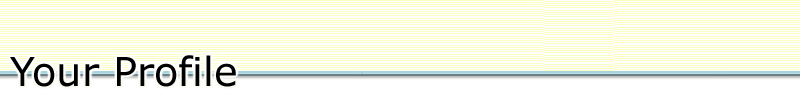
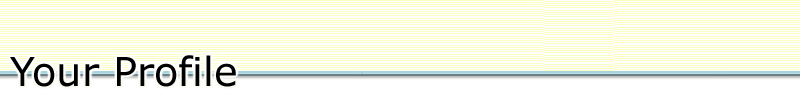
|
|
Enter the ID you wish to use for your customer profileThe ID must be between 6 and 15 letters or numbers. Once you have created a customer profile, you cannot change the ID. |
|
|
Enter a passwordThe password must be between 8 and 15 characters. You can use any combination of letters or numbers, but cannot use special characters (for example ^ or /). Letters are case sensitive, so abc is different from ABC. |
|
|
You may also enter a password hint to help you remember the password in the future. This feature is optional. You can enter up to 100 characters. |