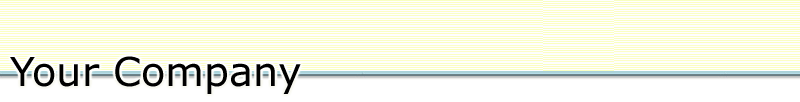
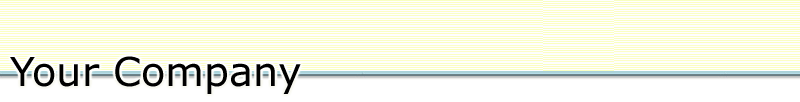
This is where you specify the company email address and create a password for your company.
|
|
This password is very important. You will need it to file more forms for the company in the future. |
|
|
Enter a new company password.The password must be between 8 and 15 characters. You can use any combination of letters or numbers, but cannot use special characters (for example ^ or /). Letters are case sensitive, so abc is different from ABC. |
|
|
Re-enter the password for verification. |
|
|
You may also enter a password hint to help you remember the password in the future. This feature is optional, but may be very useful to you if you forget your password. |
|
|
Enter the company's email address.This feature is optional. However if you enter an email address, the company password can be emailed to that address should you forget it. |