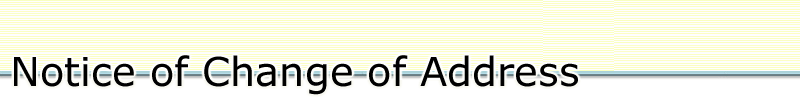
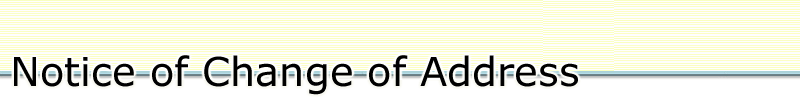
Overview
|
Filing a Notice of Change of Address The following overview provides the information you need to file a Notice of Change of Address for a BC company, which includes an Unlimited Liability Company. For business or legal advice, you should go to a small business consultant or a lawyer. For additional support with BC Registries filings, visit bcregistry.gov.bc.ca/filing for your service options. Please note that Service BC does not provide legal or financial advice. Click on a particular topic of interest below, or read the whole guide using the scroll bar. Background On the coming into force of the new Business Corporations Act on March 29, 2004, every BC Company must have both a mailing address and a delivery address for its Registered and Records Offices. The registered office is the location where legal documents can be served. The records office is where the incorporation documents for the company are stored. The registered office and the records office may be at the same location and both must be in British Columbia. These addresses are public information and must be kept up-to-date by the company.
|
|
|
||||||||||||||
|
Click on a topic of interest below, or read the whole section using the scroll bar. Effective Date and Time Effective Date and Time
Information for companies created before March 29, 2004For companies that were incorporated, continued in or amalgamated before March 29, 2004, the address for registered office and the records office in the corporate register is its physical or delivery address. This address has defaulted to become the delivery and the mailing address. If this makes the mailing address incorrect, you can file a Notice of Change of Address to correct or change the mailing address to meet postal requirements. For example, you can correct it by adding in a P.O. Box number, or enter another address. The company also has the opportunity to correct this mailing address information when it transitions under the new Act and files a Transition Application. |
||||||||||||||||
|
|
A person (including a corporation or firm) who maintains the registered or records office on behalf of one or more companies can apply to the registrar or the court to have the office transferred to a director or officer of the company. For more information on how to effect a transfer, visit the downloads page to view the information packages on transferring the registered or records offices. |
The notification screen lets you indicate how you would like to receive the documents issued by the registrar as a result of filing a Notice of Change of Address, i.e. pickup at the Corporate Registry by agent or courier, or mailed to the company's registered office or some other address.
See Notification for a list of documents issued by the Corporate Registry as a result of filing a Notice of Change of Address.
Within two to three working days, registry staff will sort and prepare the documents for pick up or mail out. If you do not want to wait for your documents to be printed and made ready for pickup or mailing out, you can do a search of the corporate register and "view" and "print" a copy these documents for a fee. However, these documents that you can view and print are not certified copies.
The Corporate Registry is beginning to collect company email addresses to make communicating with companies easier and faster in the future. This feature is optional. However, if you enter an email address, the company password can be emailed to that address should you forget it.
The email address will only be used by the Corporate Registry to communicate with our customers.
You have the option to decline receiving the annual report reminder completely or to continue receiving the annual report reminder.
If you choose to receive your annual report reminder, then it will be emailed as long as the company does not have any outstanding annual reports and the company email address is on file.
NOTE: If the email address is not on file or if the company has outstanding annual reports, then the company will receive a paper annual report reminder by regular mail.
Please view the complete draft of your filing by clicking "View Draft Filing" before you pay to ensure all of the information on the form is complete and correct. You require Adobe Acrobat Reader.
See the fee schedule to review the fee for this filing.
When you are presented with the receipt, you will be able to view a print-friendly version of the your filed document and the receipt. You require Adobe Acrobat Reader.
Before you begin, ensure you have the following information on hand:
|
|
The company's incorporation number or business number. |
||
|
|
The company's access code or the company's password.
|
||
|
|
The mailing and delivery addresses for the registered office. |
||
|
|
The mailing and delivery addresses for the records office. |
While you are completing the form, you can view a draft of all the information you have entered by clicking "View Draft Filing" from the left sidebar. To view the document, you require Adobe Acrobat Reader.
THIS INFORMATION IS INTENDED AS A GUIDE ONLY AND SHOULD BE READ IN CONJUNCTION WITH THE BUSINESS CORPORATIONS ACT AND THE REGULATION UNDER THE BUSINESS CORPORATIONS ACT