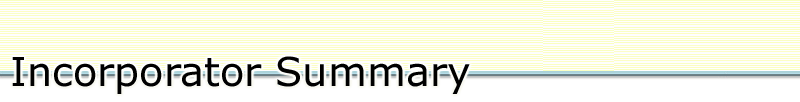
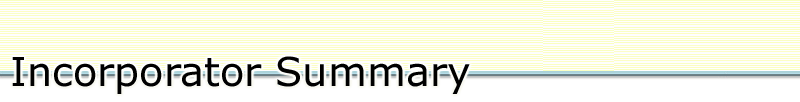
The table shows a summary list of all of the company's incorporators.
|
|
To edit information about an incorporator, click on the incorporator's name. |
|
|
To add a new incorporator, click the |
|
|
To remove an incorporator, check the box next to their name and click the |
|
|
If you make a mistake, you can always click the link reading "Discard all changes to Incorporator Information and start over". This will restore all the information in the table to the information currently on the register. |