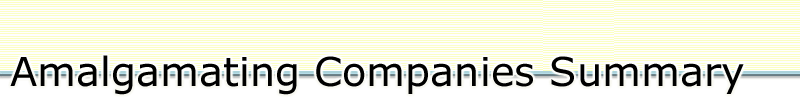
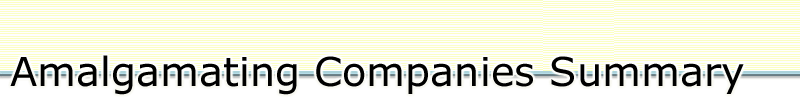
The table shows a summary list of all of the amalgamating companies.
|
|
To add an amalgamating company, click the
|
||
|
|
To remove an amalgamating company, check the box next to its name and click the
|
|
|
If you are filing an Amalgamation Application (Regular) and reserved a name for the amalgamated company or indicated that the company will adopt the name of one of the amalgamating companies, you cannot remove the first company listed in the table. |